 با این برنامه بر روی کامپیوتر خود قادر خواهید بود از آن به عنوان یک اسیلوسکوپ دو کاناله استفاده نمایید. این برنامه به کمک مبدل آنالوگ به دیجیتال موجود برروی کارت صدا ، سیگنال ورودی را نمایش میدهد. شما حتی با این برنامه می توانید منحنی لیساژو و تبدیل فوریه سیگنال های ورودی را مشاهده نمایید. مشخصات اسیلوسکوپ : _ دو کاناله به همراه اسپکتروم آنالیزر _ اندازه بافر : 2 میلی ثانیه _ پهنای باند : 20 هرتز الی 20 کیلو هرتز _ حداکثر سیگنال ورودی مجاز : در حدود 2VAC _ تازه سازی صفحه نمایش : 6 فریم بر ثانیه _ خروجی اطلاعات : بصورت فایل ، کلیپ بورد ویندوز و یا با فرمت متنی - و ... ----------------------------------------------------- اطلاعات دقیق نرم افزار: Oscilloscope for Windows v. 2.51
Oscilloscope for Windows uses the sound card as an analog-to-digital converter, providing complete oscilloscope and spectrum analyzer functionality in Windows95 environment. Specifications: - Dual trace digital storage oscilloscope with spectrum analyzer - 20 Hz - 20 kHz bandwidth - 50 ms buffer length - data export to Windows clipboard or to file (text format) Features: - single and dual trace mode - XY mode (Lissajous patterns) - point-and-click waveform and spectrum meter functions - cross-correlation coefficient measurement - storage tube emulation - pretrigger view and armed triggering System requirements: - 80486 or higher PC running Windows95 - any sound card with drivers installed - 300 kbytes disk free space during installation, 150 kbytes for operation Installing Oscilloscope for Windows: No special installation procedure required. Unpack all the files from osc251.zip, and create shortcut to winscope.exe. Winscope.exe and winscope.hlp should be in the same directory. Operating Oscilloscope: To start, click On Line ("play") button and speak in the microphone. To freeze plots, click Hold ("pause") button. Refer to help file for more details. Uninstalling Oscilloscope: Delete any shortcuts to winscope.exe. Delete winscope.exe and winscope.hlp. If winscope.ini configuration file exists in your Windows directory, also delete it. Changes in version 2.51: XY Plot mode bug has been fixed. (XY Plot was unusable in v. 2.50). Legal issues: Oscilloscope for Windows is free for personal use and can be redistributed provided it is not changed in any way and no fee is requested. Terms for including Oscilloscope into any software packages are available from the author at the address given below. Oscilloscope is supplied on "as is" basis; use at your own risk. Always follow safety procedures when working with electric circuits. For more on these issues, see Help->Precautions and Help->Copyright. Suggestions, questions and bug reports can be directed to the author, Konstantin Zeldovich, at [email protected]. Any your feedback is always welcome. این نرم افزار پرتاپل و رایگان است. حجم: 89 KB دانلود به همراه فایل Help و README : |
بهترین وکیل مشهد | 09156948002
سایت وکیل مشهد کلیک کنید



 مهاجرت در مشهد: همراه شما در مسیر مهاجرت
مهاجرت در مشهد: همراه شما در مسیر مهاجرت 🎉 یارانه نقدی: چقدر شد؟ 1403🎉
🎉 یارانه نقدی: چقدر شد؟ 1403🎉 گواهی عدم سوء پیشینه | 09154772008
گواهی عدم سوء پیشینه | 09154772008 وکیل طلاق و خانواده | 09154772008
وکیل طلاق و خانواده | 09154772008 Best lawyer in Mashhad
Best lawyer in Mashhad لایحه ازدواج زن دوم نی نی سایت
لایحه ازدواج زن دوم نی نی سایت وکیل مشهد - حل کلیه مشکلات حقوقی شما
وکیل مشهد - حل کلیه مشکلات حقوقی شما بهترین وکیل تصادف رانندگی در مشهد
بهترین وکیل تصادف رانندگی در مشهد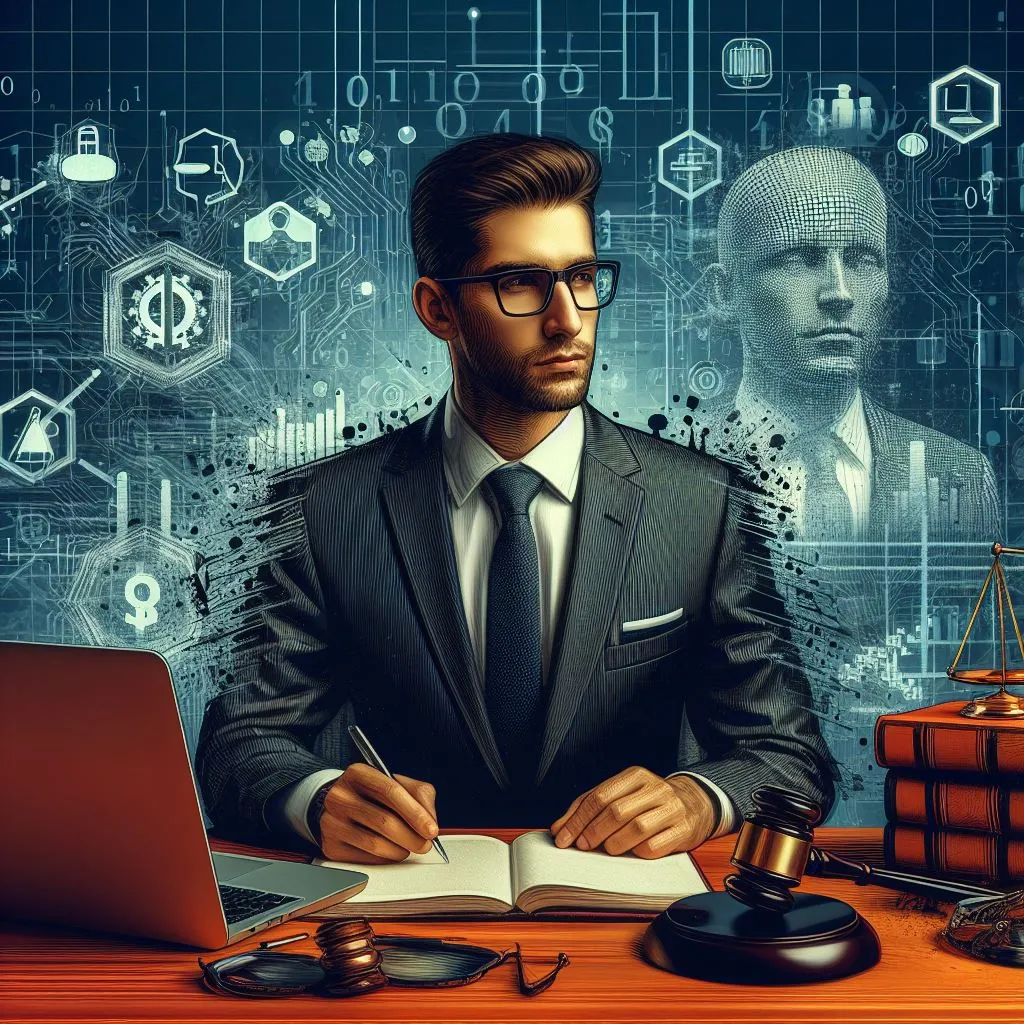 وکیل قتل در مشهد | 09156948002
وکیل قتل در مشهد | 09156948002 سایت بهترین وکیل مشهد + شماره تماس
سایت بهترین وکیل مشهد + شماره تماس![کس های میکس شده فوق العاده زیبا و دیدنی با کیفیت بالا (سری ]چهارم کس های میکس شده فوق العاده زیبا و دیدنی با کیفیت بالا (سری ]چهارم](/images/no_image.png) کس های میکس شده فوق العاده زیبا و دیدنی با کیفیت بالا (سری ]چهارم
کس های میکس شده فوق العاده زیبا و دیدنی با کیفیت بالا (سری ]چهارم